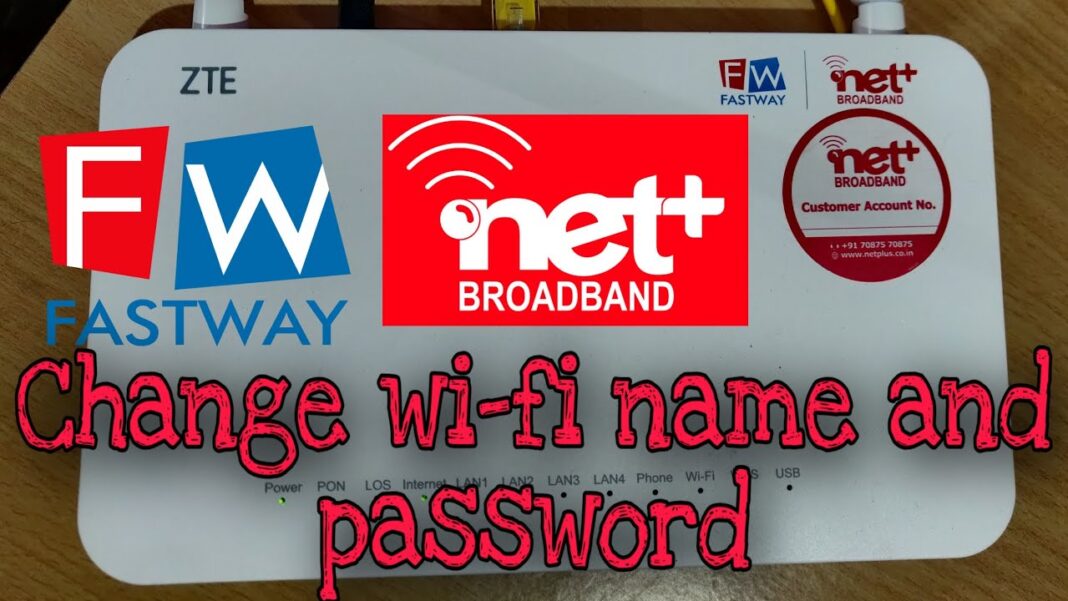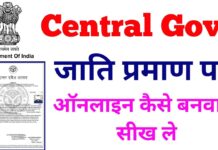If you are using Netplus broadband and want to change your wifi password, then you are at the right place. In this article, I will tell you how to change Netplus wifi password and name in simple steps. Netpus broadband is owned by the Fastway Cable Tv Network. It provides its services in north India. Netplus provide Internet Services through FTTH (Fibre to the Home) Optical Fibre technology. The company uses mainly two kinds of wifi routers. One is ZTE and another is the Nokia router. If you have any one of these routers and you are searching for how to change my Netplus wifi password and its name then here is the complete guide for how to change Netplus password and name.(Netplus Broadband Router Password )
Netplus Router IP address
The very first step for Fastway Netplus wifi password change is to access the IP address of your wifi router. You must have a desktop PC connected to the internet through an ethernet port or you can use a laptop connected to your wifi.
You must be connected to the current network in which you want to change the password or name. You can do this on your android or apple mobile also which I will discuss later in this article.
If you have a ZTE router then your Netplus router IP address would be 192.168.0.1 or 192.168.1.1 as these are the default IPs for ZTE routers. You can enter this IP address in your browser for Netplus admin login to change the password. After entering this IP address you will be landed on the following page.
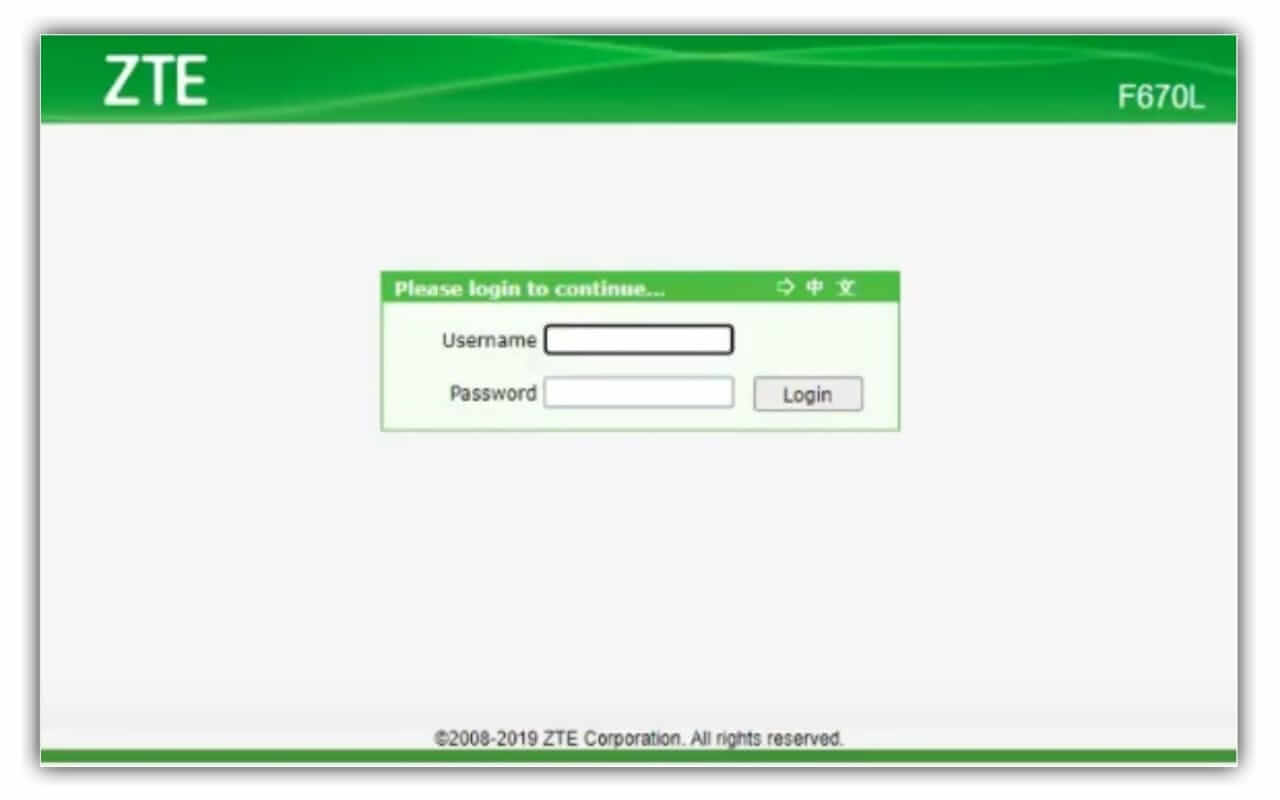 If you are using the Nokia router then your IP address would be 192.168.1.254 as it is the default IP used by Netplus for the Nokia router for Netplus broadband admin login. When you enter this IP address you will be landed on the GPON Home Gateway page as shown below.
If you are using the Nokia router then your IP address would be 192.168.1.254 as it is the default IP used by Netplus for the Nokia router for Netplus broadband admin login. When you enter this IP address you will be landed on the GPON Home Gateway page as shown below.
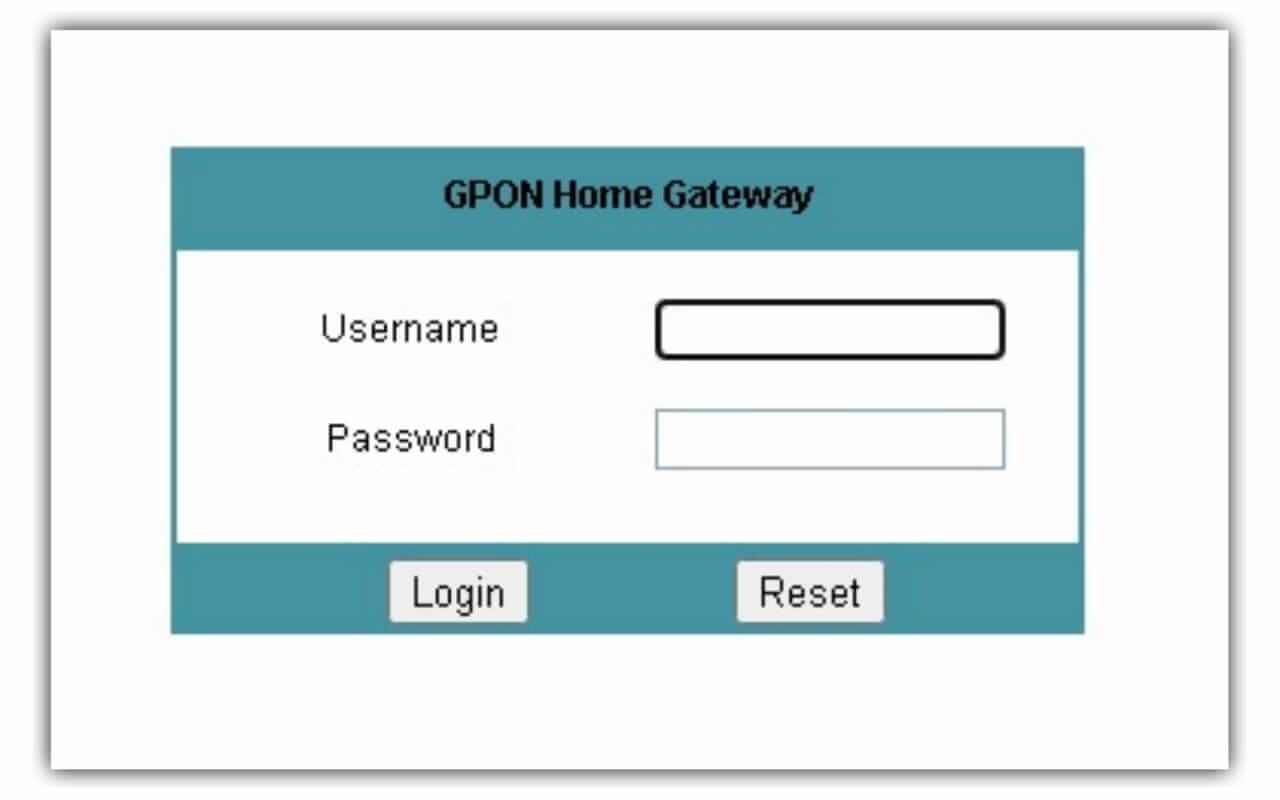 Netplus uses these two IP addresses but if you are unable to access the login page then it is advised that you must check the IP address to access Netplus admin login. In most cases, the IP address is written on the router.
Netplus uses these two IP addresses but if you are unable to access the login page then it is advised that you must check the IP address to access Netplus admin login. In most cases, the IP address is written on the router.
Netplus Username and Password
After you have accessed the admin login page you have to enter your username and password here. These usernames and passwords are provided by Netplus broadband.
What is My Netplus Username and Password
If you are talking about the router admin configuration page to change Netplus wifi name and password then the username and password will be router dependent provided by the Netplus. This is your Netplus router username and password.
If you are talking about the Netplus account login page then the username and password would be different. You have to enter Netplus customer id as username and password provided by Netplus. This is your Netplus account username and password.
If you don’t know your Netplus customer id or user id, here is the guide to know customer id of Netplus broadband.
Netplus Default Username and Password
The default username and password are always provided by Netplus. If you don’t know or forgot these then you can easily find them on the router because the default username and password to log in to a router is always written on most of the routers.
The default username and password are always needed to log in to your router for the first time. After login, you can also change the router admin password and username.
What is the Default Username and Password for ZTE Router (ZTE F660)
For the ZTE router default username is admin and the default password is also admin but for most Fastway Netplus ZTE F660 wifi router default password is web@0063. You can also find it on the router. You can also ask customer care at 070875 70875 for the default username and password.
Nokia Wifi Router Default Password
For the Nokia router default username is userAdmin and the default password is some random number written on the Nokia router. Its default username and password are written on a sticker as shown below.
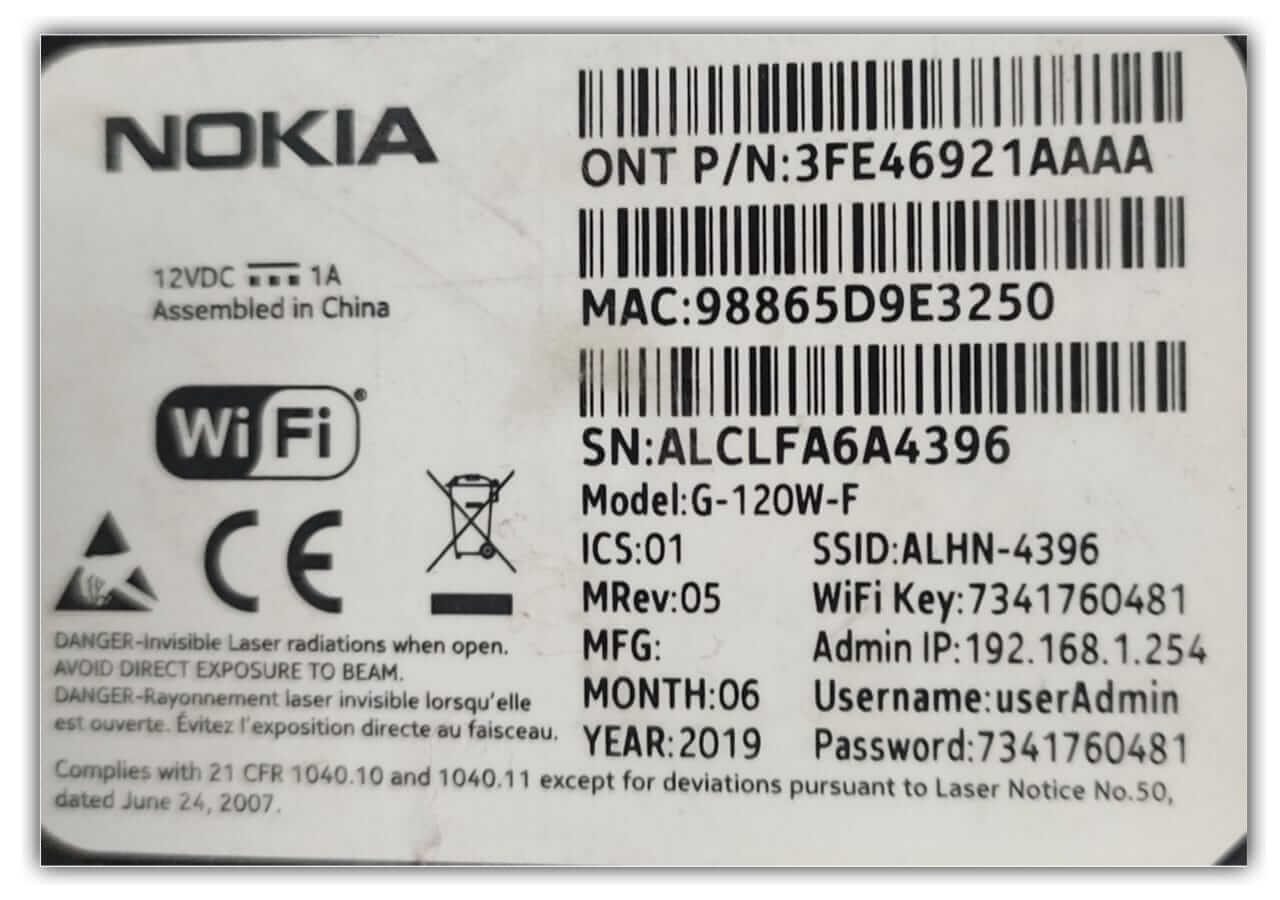
How to Change Wifi Password Netplus ZTE Router
Here I will tell you how to change the ZTE Net Plus wifi password. First of all, you have to log in to your router. To do so you have to enter the username and password. Go to the Network setting and then in the WLAN setting and change the password.
Here is the step by step process for the ZTE Netplus router to change the password and name:
- Connect your computer to the internet by LAN or wifi.
- Open the internet browser.
- Enter ZTE router default login ip (192.168.1.1) and hit enter.
- Enter username as admin and password as web@0063 and click on login.
- Go to the Network option.
- Go to the WLAN option
- Now go to SSID Settings.
- In Choose SSID option, change it from SSID1 to SSID3.
- To change the wifi name, rename it in the SSID Name option.
- Now go to the Security option.
- Select the SSID3 in the Choose SSID option.
- Change the wifi password in the WPA Passphrase option.
- Click on submit.
- Done! Netplus wifi password and name successfully changed.
Video tutorial:

How to Change Netplus Wifi Password Nokia Router
If you have a Nokia router for Netplus broadband and if you want to change its wifi password, then I will tell you how do I change my password on my Nokia wireless router. Firstly login your router to land on the GPON Home gateway page. Go to the Network option to change the password.
Here is the step by step process to change the Netplus wifi password and name for the Nokia router:
- Connect your computer to the internet by LAN or wifi.
- Open the internet browser.
- Enter ZTE router default login IP (192.168.1.254) and hit enter.
- Enter username as userAdmin and password as written on your router.
- Go to the Network option.
- Go to the Wireless (2.4GHz) option.
- To change the wifi name, rename it to the SSID Name option.
- To change the wifi password, enter the new password in WPA Key Option.
- Click on save.
- Done! The wifi password and name changed successfully.
How to Reset Netplus Router?
To reset your Netplus router you can log in to your router from the above steps and reset the wifi password and other settings. To completely reset your router to default settings you have to log in to it and go to the maintenance option to reset it. In the maintenance option, click on factory reset to completely reset the router.
It is advised not to factory reset your router by yourself because you have to enter your subscriber id information. You have to call a Netplus technician to do so.
How to Change Wifi Password on Mobile Netplus?
You can easily change the Netplus broadband wifi password on mobile. To do this just go to the mobile browser and follow the process as mentioned above. Each step is the same as above. Use desktop mode for better viewing.
Why is 192.168 1.1 not opening?
Sometimes you type 192 168 l l Netplus by mistake instead of 192.168.1.1 to log in to your router. Please see the difference clearly. But if you are typing it correctly and still have a problem then you should contact Netplus customer care at +91 70875 70875.
Conclusion
I have provided the step by step guide to change the wifi password and name of Netplus Broadband. Also, I have covered some FAQs regarding it. Read the complete FAQ here. If you found this post useful then please share it and don’t forget to comment with your feedback and suggestions below.
Netplus Broadband Router Password Netplus Broadband Router Password Netplus Broadband Router Password change Netplus Broadband Router Password change Netplus Broadband Router Password change Netplus Broadband Router Password change