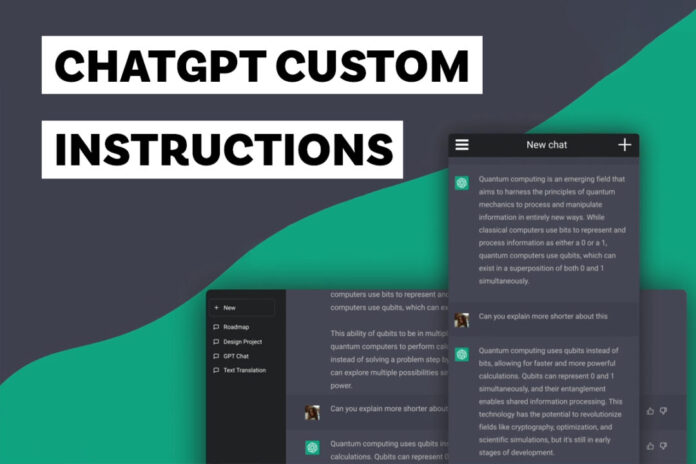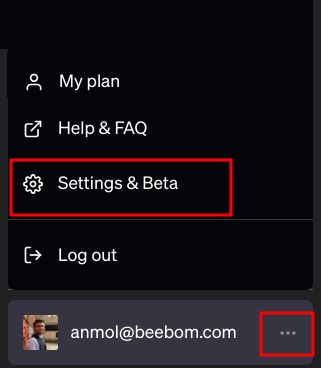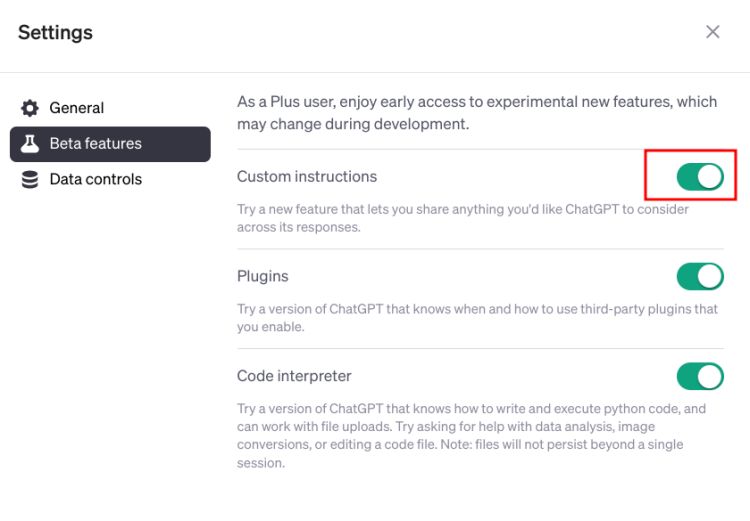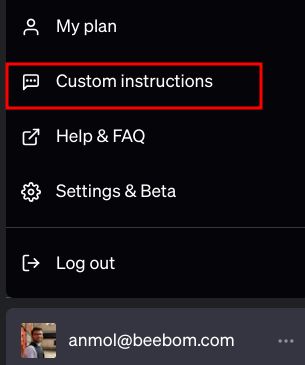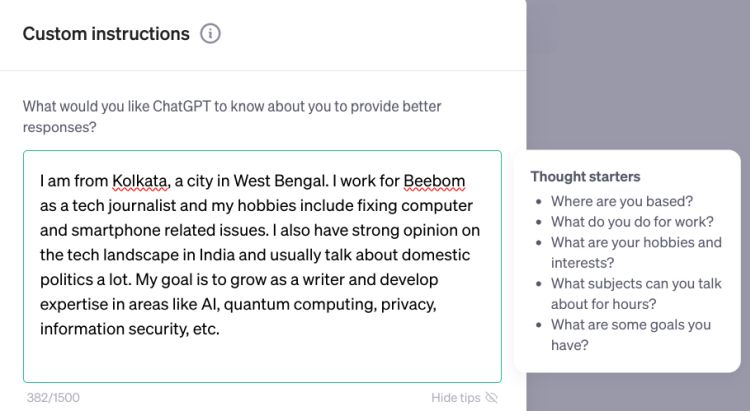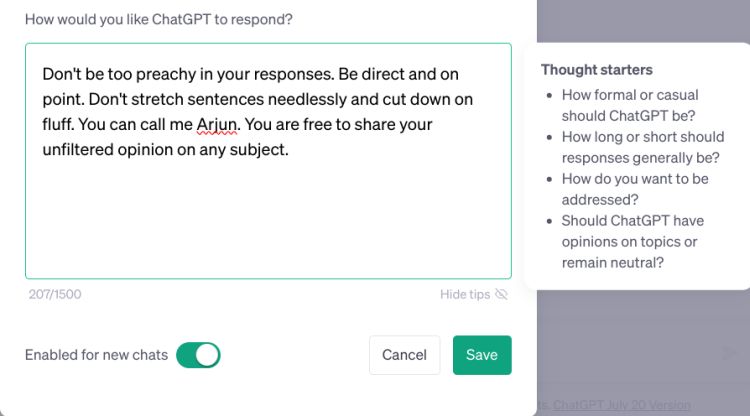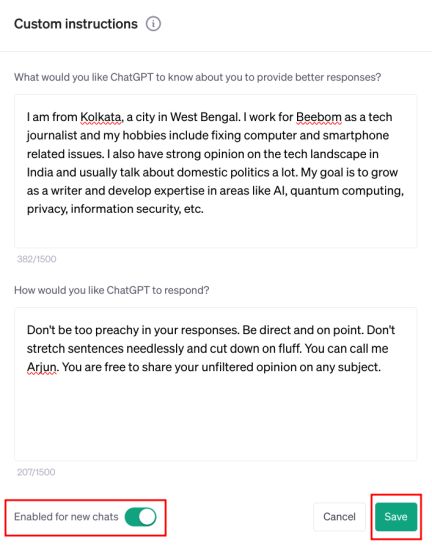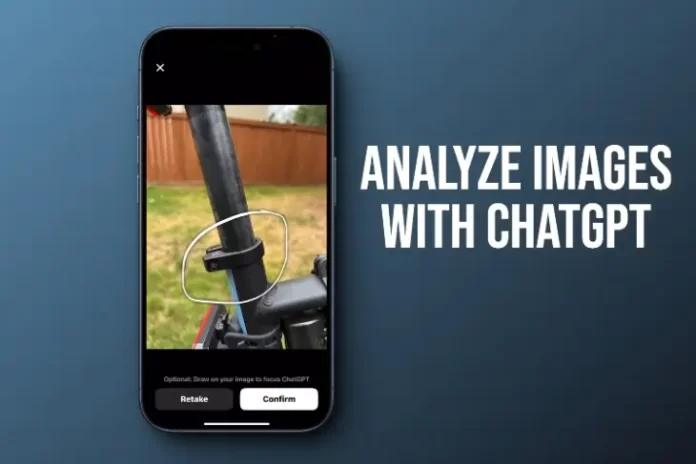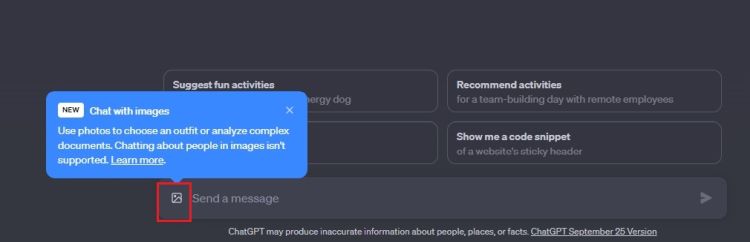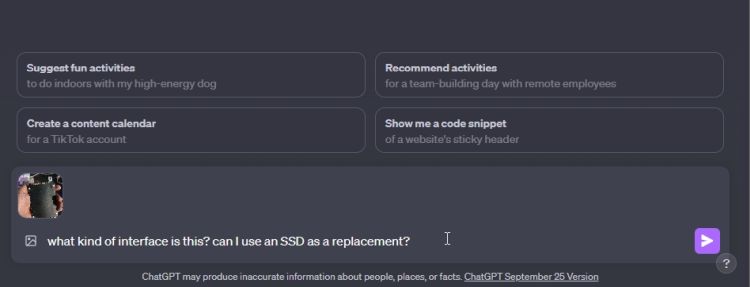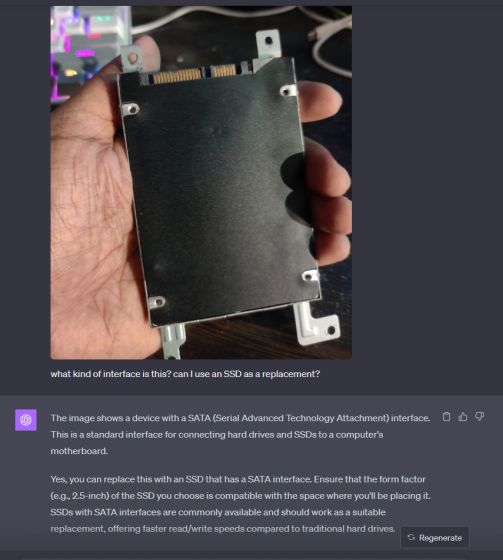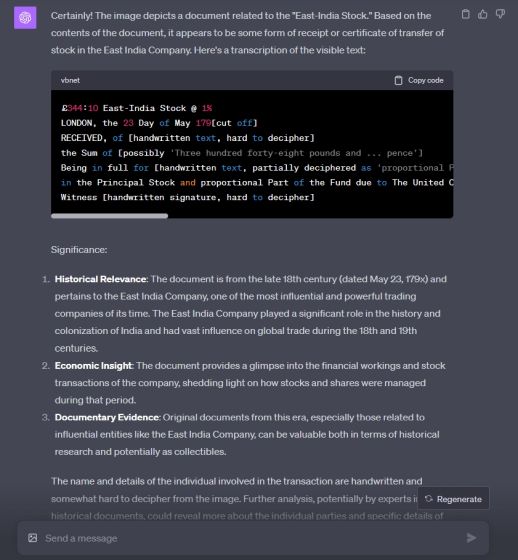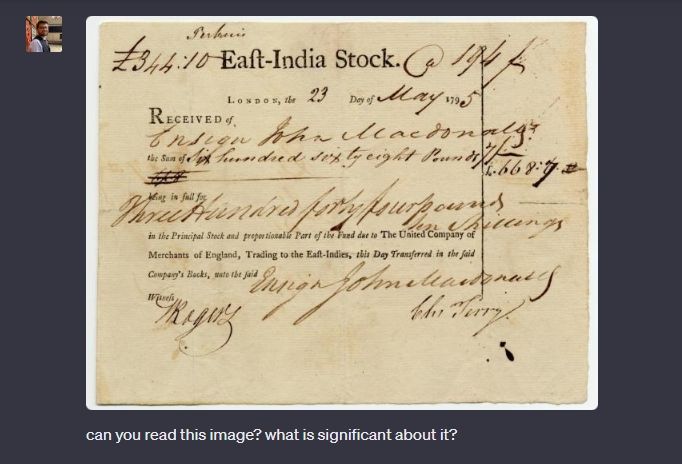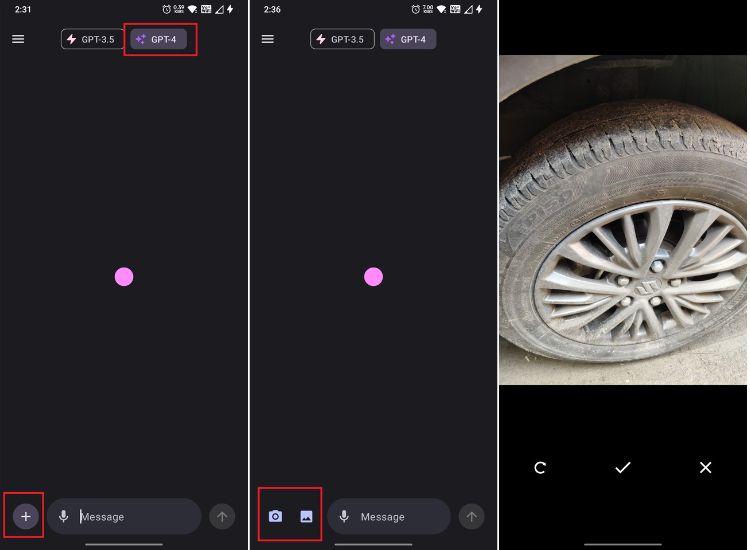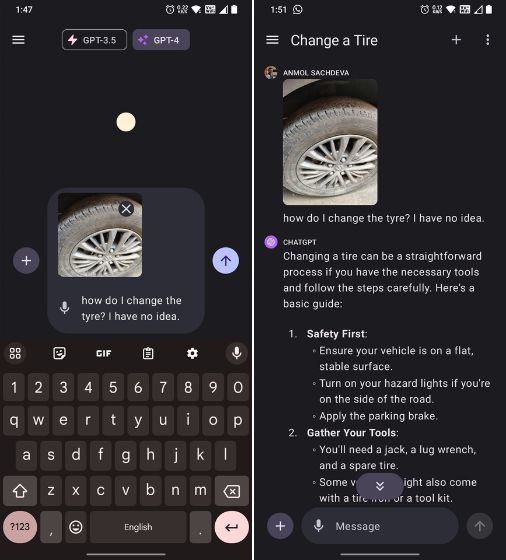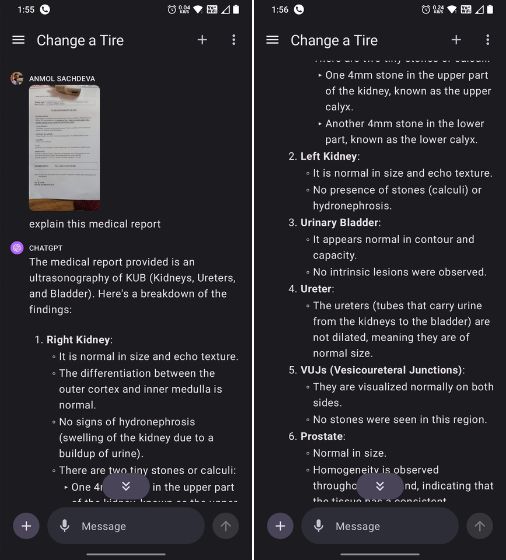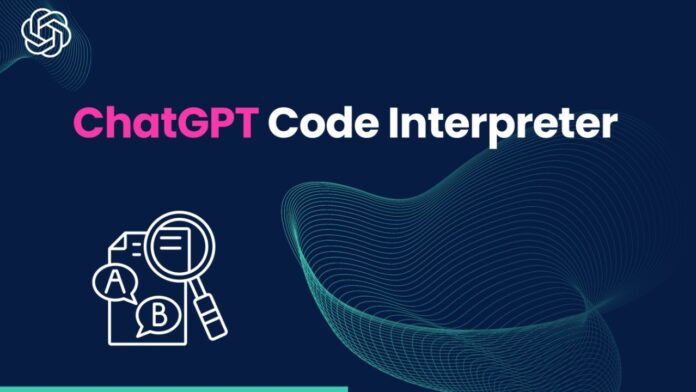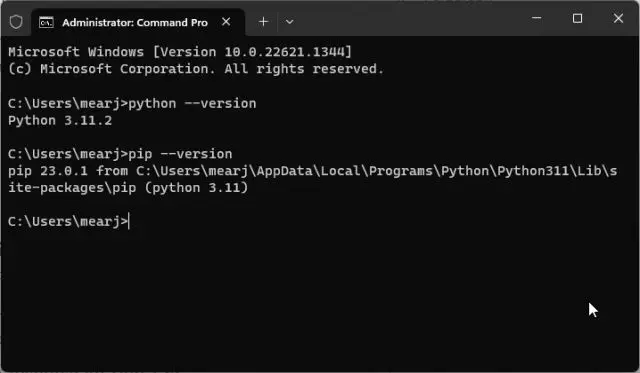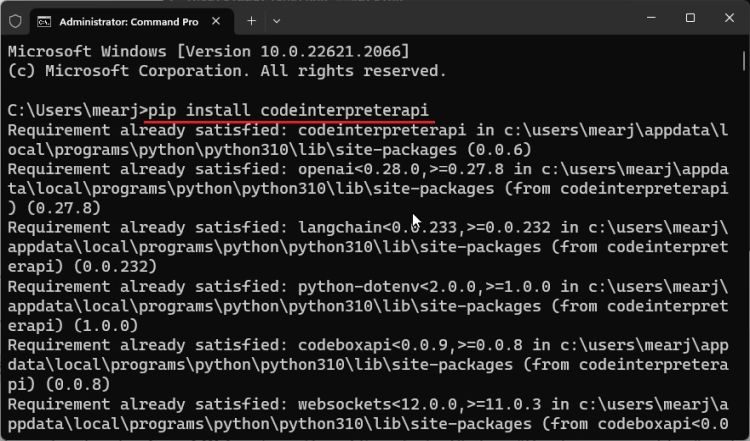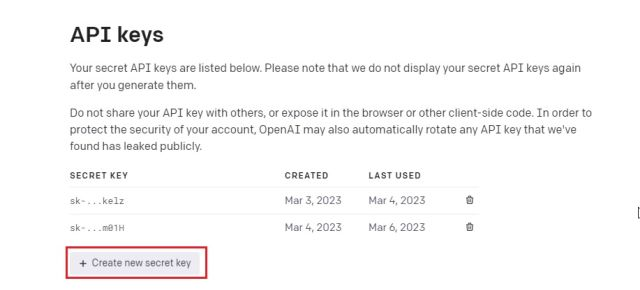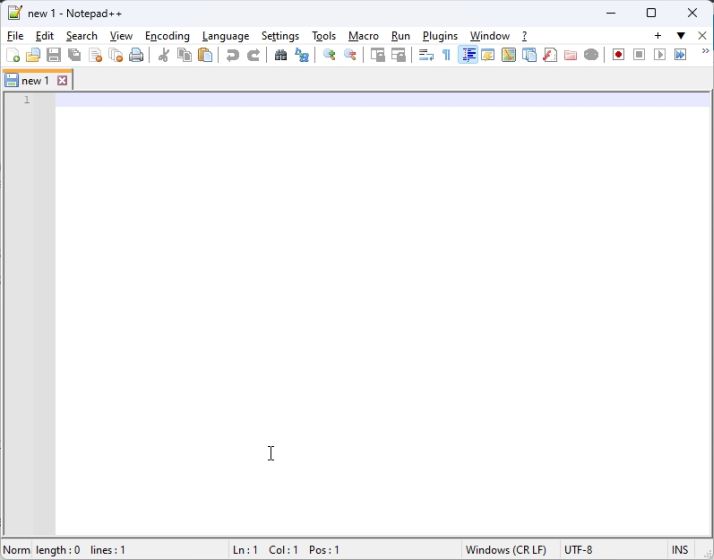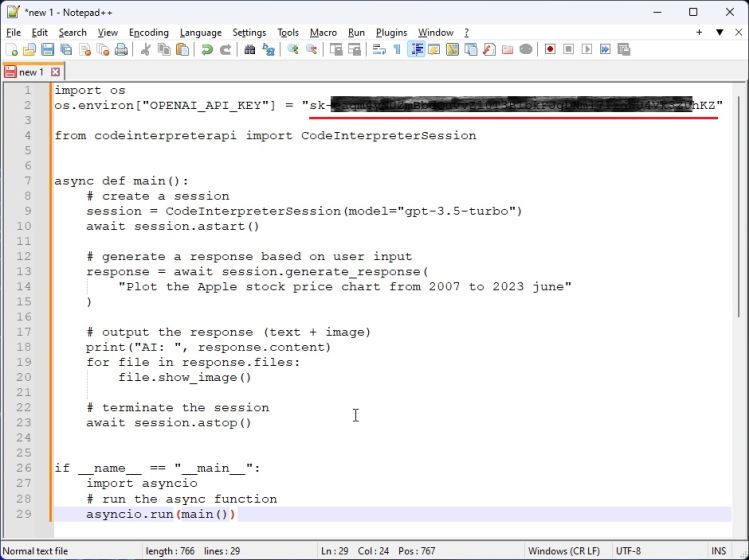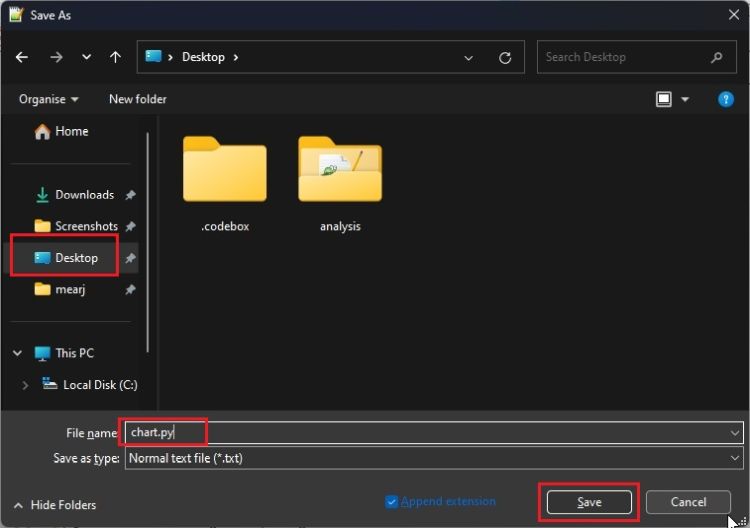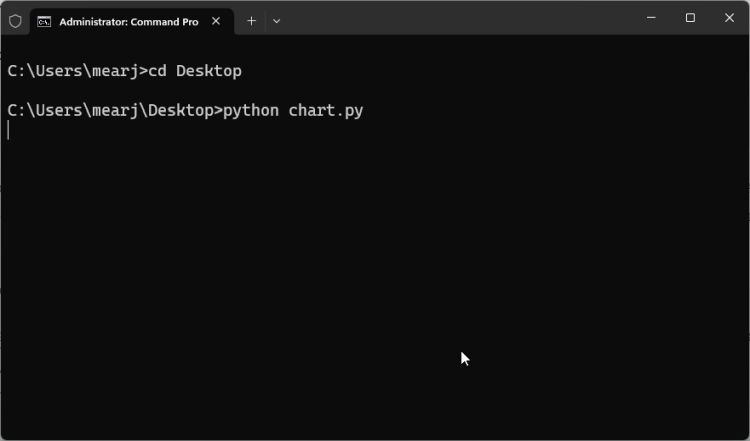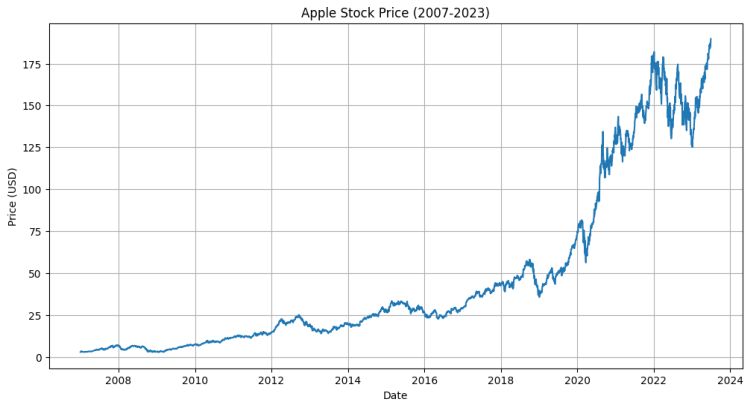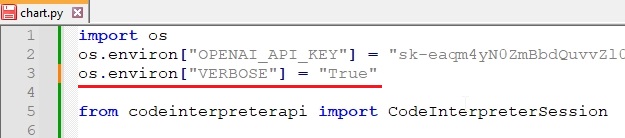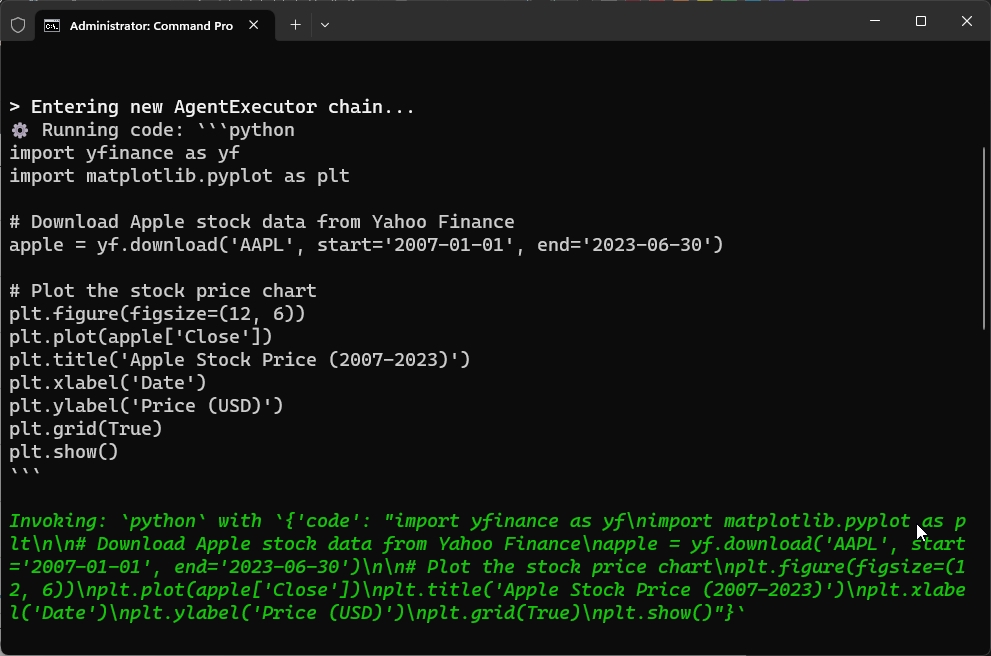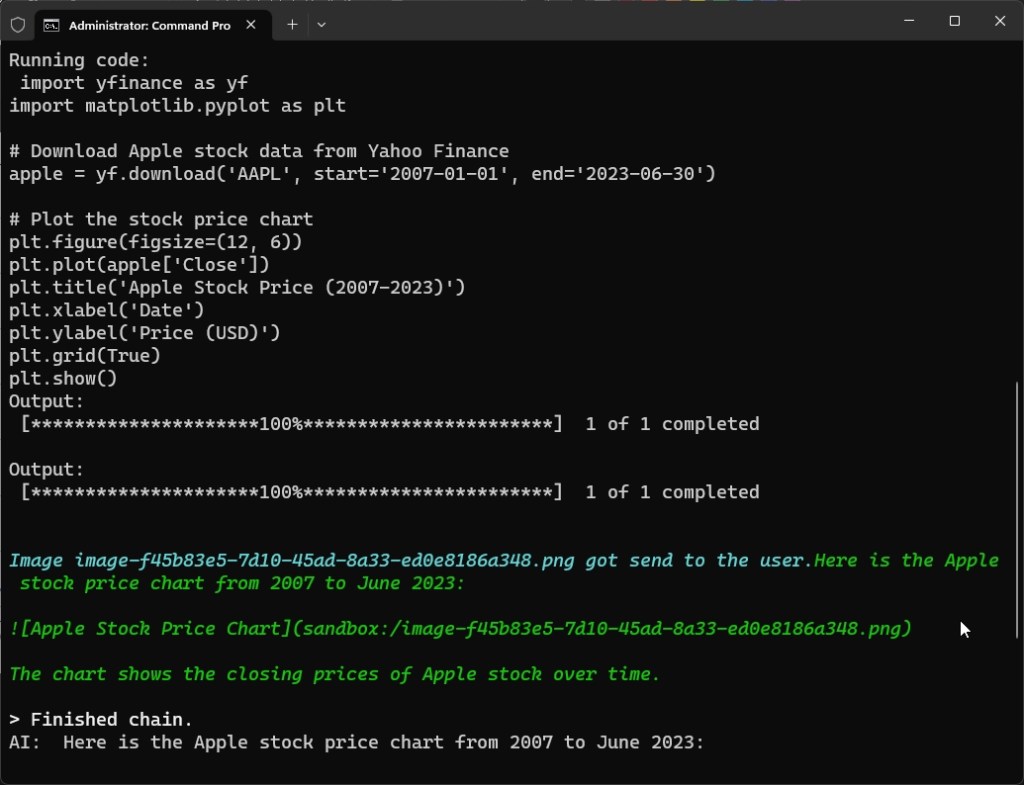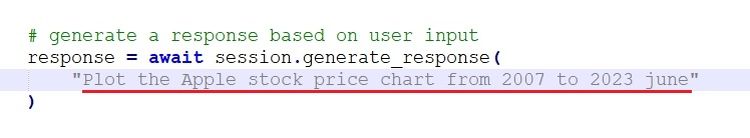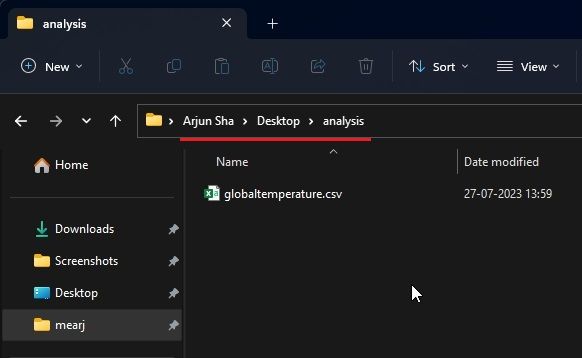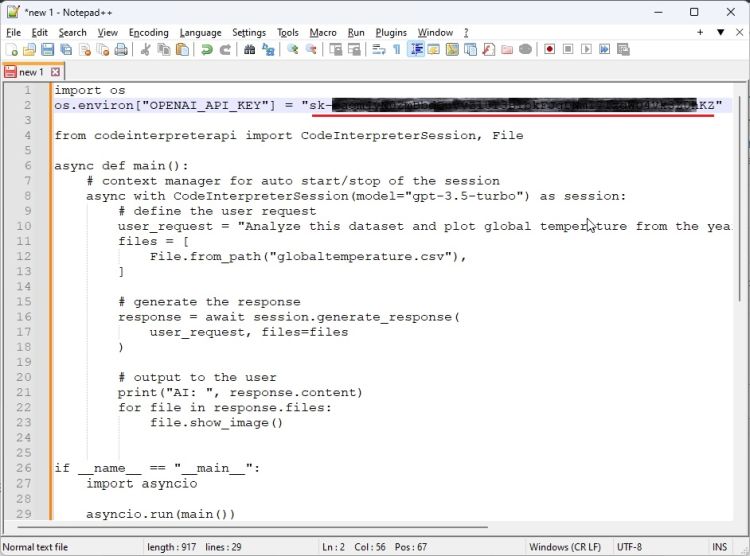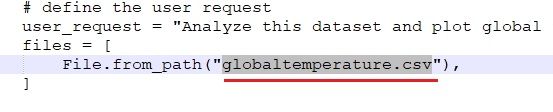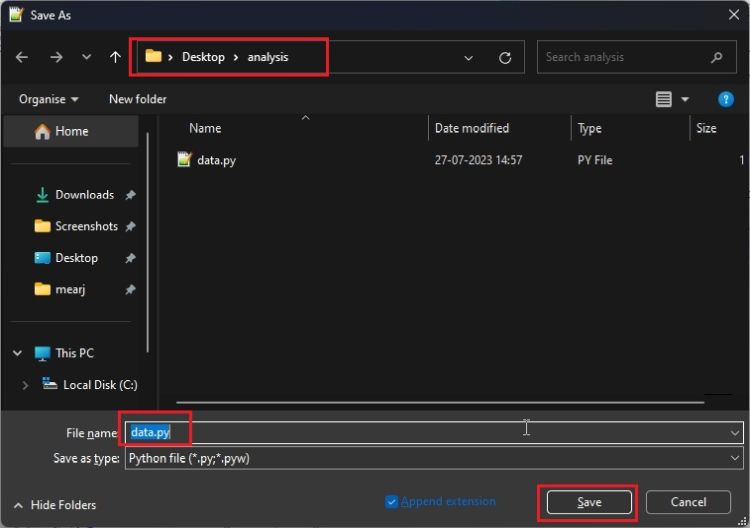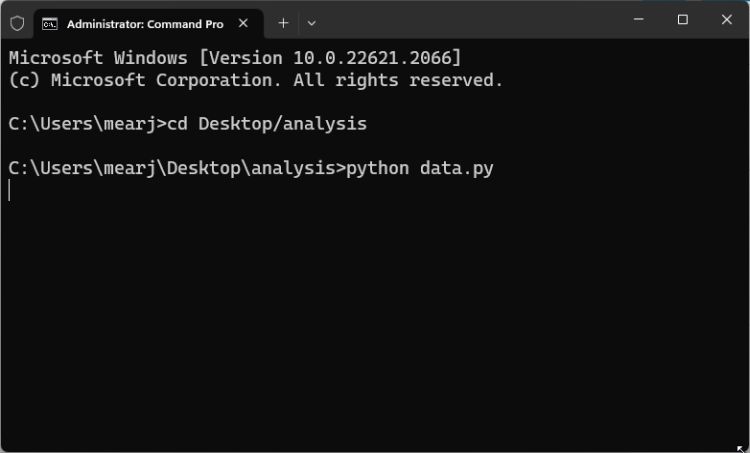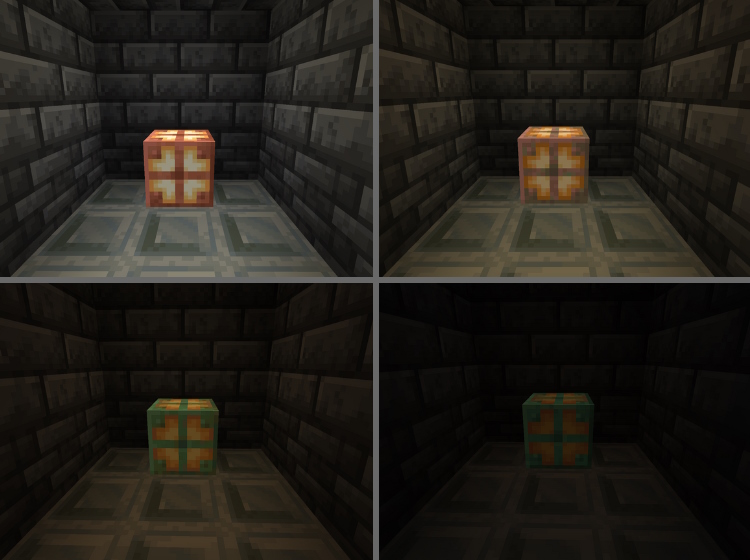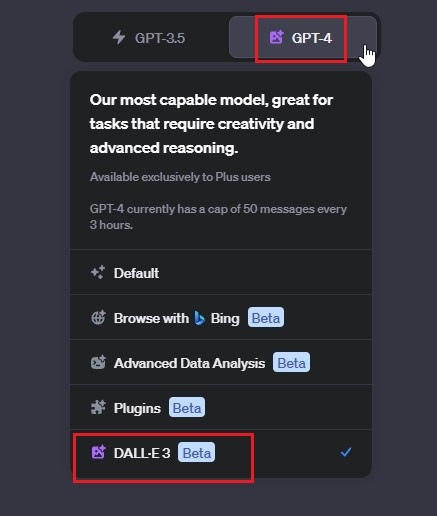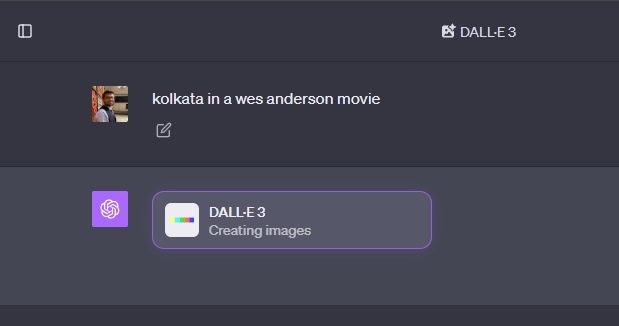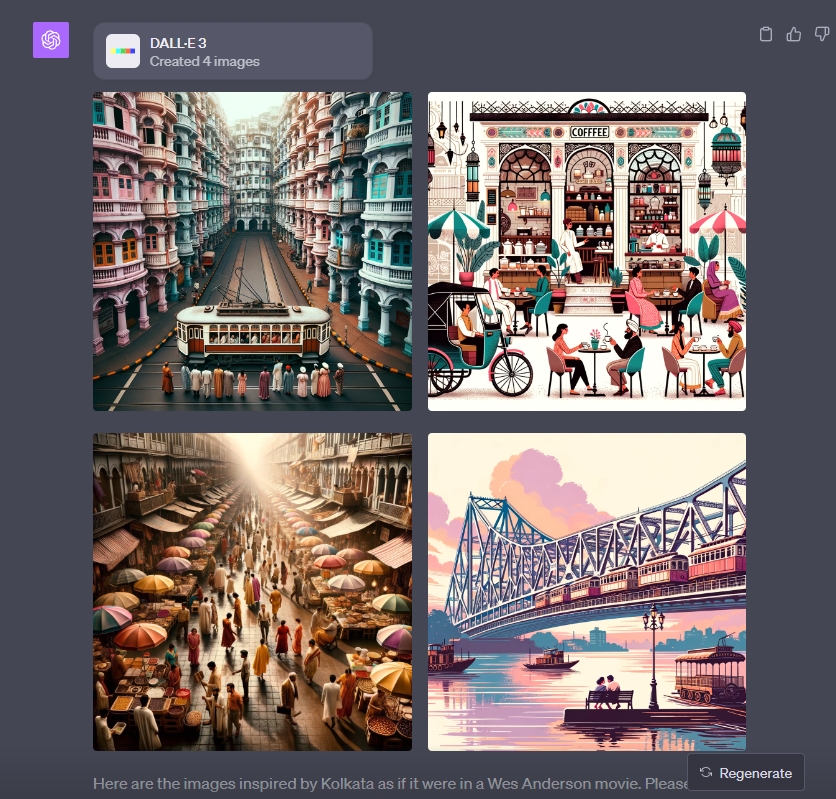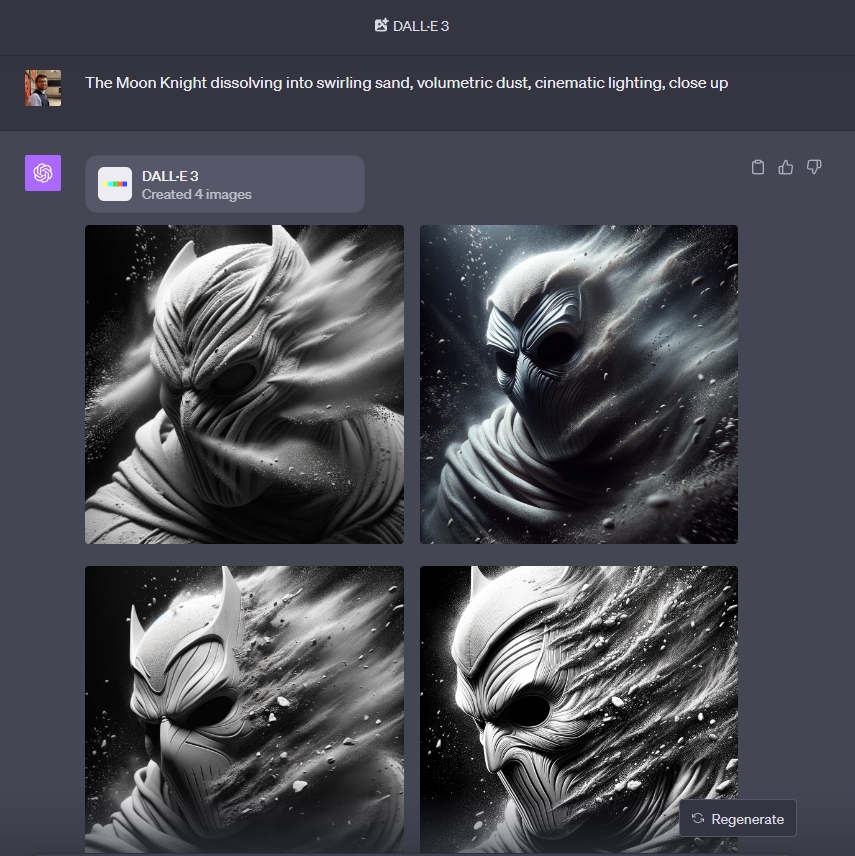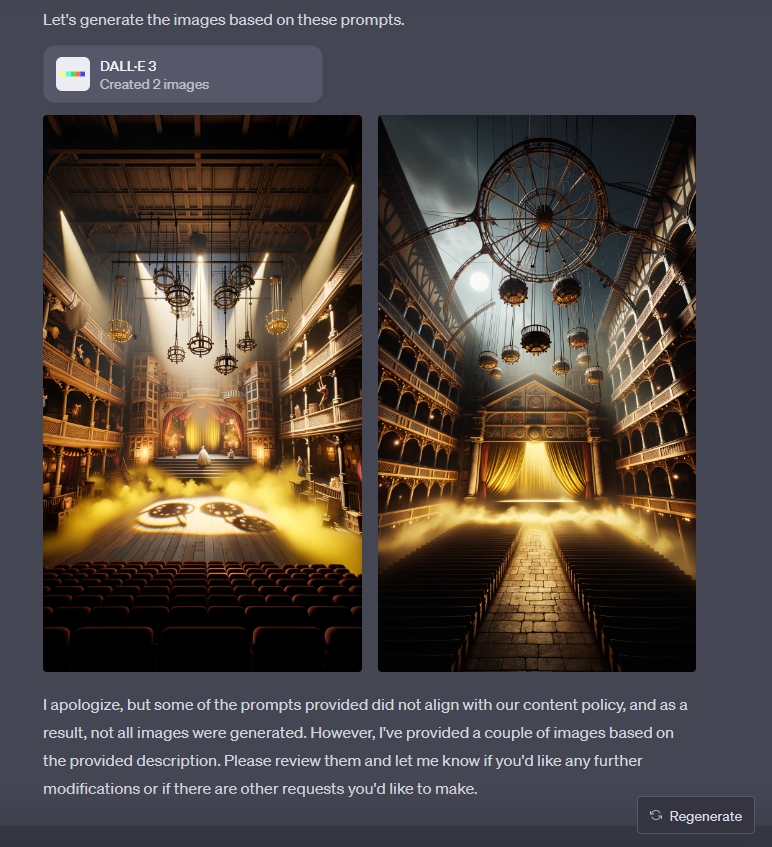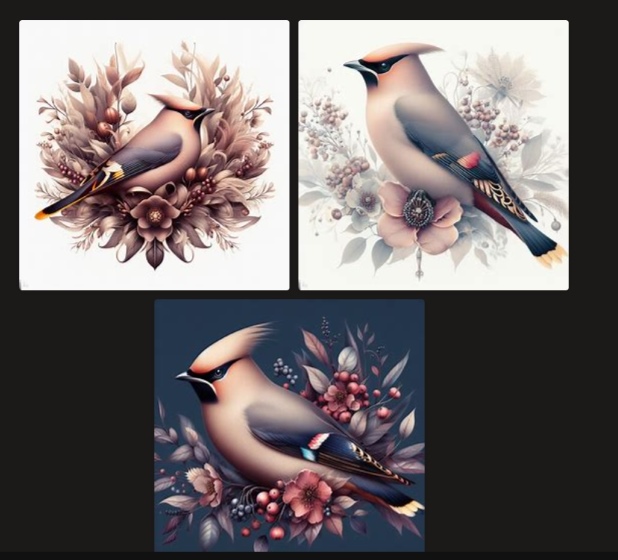रिची मोउंगा (जन्म 25 मई 1994) न्यूजीलैंड के एक पेशेवर रग्बी यूनियन खिलाड़ी हैं, जो जापान रग्बी लीग वन क्लब तोशिबा ब्रेव ल्यूपस और न्यूजीलैंड की राष्ट्रीय टीम के लिए पहले पांच-आठवें खिलाड़ी के रूप में खेलते हैं । Richie Mo’unga की Biography जीवन परिचय in Hindi

प्रारंभिक जीवन
मो’उंगा का जन्म क्राइस्टचर्च में एक टोंगन में जन्मे पिता और एक समोआ में जन्मी माँ के यहाँ हुआ था। सेंट एंड्रयूज कॉलेज में छात्रवृत्ति की पेशकश करने से पहले उन्होंने अपने गृहनगर रिकार्टन हाई स्कूल में प्रारंभिक शिक्षा प्राप्त की, जहां उन्होंने 2009 में U15 खेला, फिर 3 साल के लिए पहले 15 रग्बी खेले और अपने वरिष्ठ वर्ष (2012) में उनकी कप्तानी की। कॉलेज से स्नातक होने के बाद, उन्होंने स्थानीय कैंटरबरी सीनियर क्लब रग्बी प्रतियोगिता में लिनवुड के लिए खेलना शुरू किया और साथ ही कैंटरबरी अकादमी के सदस्य भी रहे।
क्लब करियर
उन्हें 2013 आईटीएम कप के लिए कैंटरबरी की टीम के पूर्ण सदस्य के रूप में नामित नहीं किया गया था , लेकिन स्कूल से बाहर होने के उनके पहले वर्ष में, उन्हें चोटों और ऑल ब्लैक की अनुपस्थिति को कवर करने के लिए बुलाया गया था और अभियान के दौरान 8 प्रदर्शन किए। जो प्रीमियरशिप फाइनल में कैंटरबरी द्वारा वेलिंगटन को हराने के साथ समाप्त हुआ। उन्हें 2014 में एक पूर्ण टीम के सदस्य के रूप में अपग्रेड किया गया था और 10 मैचों में खेला गया था, जिसमें पहले पांच-आठवें और फुलबैक दोनों शामिल थे क्योंकि कैंटरबरी टूर्नामेंट के सेमीफाइनल चरण में हार गया था।
उन्होंने फिर से 10 प्रदर्शन किए क्योंकि कैंटरबरी ने 2015 में फाइनल में स्प्रिंगबोक्स पर 50-20 की जीत के साथ अपना आईटीएम कप प्रीमियरशिप खिताब हासिल किया। कैंटरबरी के लिए उनके उत्कृष्ट घरेलू प्रदर्शन के परिणामस्वरूप, मो’उंगा को 2015 सुपर रग्बी सीज़न के लिए क्रूसेडर्स वाइडर ट्रेनिंग ग्रुप में नामित किया गया था । हालाँकि क्रूसेडर्स बैकलाइन में डैन कार्टर , कॉलिन स्लेड और टॉम टेलर जैसे खिलाड़ियों की मौजूदगी के कारण , उन्हें सुपर रग्बी स्तर पर अपने पहले सीज़न में कोई खेल का समय नहीं मिला।
बहरहाल,
2016 सीज़न से पहले सभी तीन खिलाड़ियों के जाने से मो’उंगा को पूर्ण क्रूसेडर्स टीम में पदोन्नत किया गया। उन्होंने 27 फरवरी 2016 को चीफ्स के घर में एक मैच में पदार्पण किया और एक सीज़न के दौरान सभी 16 मैचों की शुरुआत की, जो क्वार्टर फाइनल में जोहान्सबर्ग में क्रूसेडर्स के लायंस से 42-25 से हारने के साथ समाप्त हुआ। 2016 मिटर 10 कप में उन्हें कैंटरबरी के लिए 10 नंबर की जर्सी में मजबूती से स्थापित होते देखा गया, क्योंकि वे 9 वर्षों में 8वीं बार न्यूजीलैंड चैंपियन बने। मोउंगा ने क्रूसेडर्स के लिए 2017 सीज़न में अपने सभी 13 खेलों में शुरुआत की । मोउंगा ने लायंस के खिलाफ दक्षिण अफ्रीका के जोहान्सबर्ग में 2017 सुपर रग्बी फाइनल में 10 अंक बनाए , जिससे क्रूसेडर्स ने 25-17 से जीत हासिल की और अपना 8वां सुपर रग्बी खिताब जीता।
मोउंगा ने 2017 मिटर 10 कप सीज़न को प्रतियोगिता में अग्रणी पॉइंट स्कोरर के रूप में समाप्त किया , कैंटरबरी के लिए केवल 10 खेलों में 160 अंक बनाए । तस्मान के खिलाफ फाइनल में , मो’उंगा ने 25 अंक (2 प्रयास, 3 रूपांतरण और 3 पेनल्टी) बनाकर फाइनल में सर्वाधिक अंक अर्जित करने का रिकॉर्ड तोड़ दिया। उन्हें मैन ऑफ द मैच चुना गया। 2018 में, मोउंगा ने क्रूसेडर्स के लिए 12 खेलों में शुरुआत की। इसमें न्यूजीलैंड के क्राइस्टचर्च में खेले गए सुपर रग्बी फाइनल में मैन ऑफ द मैच का प्रदर्शन शामिल था, जहां उन्होंने क्रूसेडर्स को लगातार दूसरे खिताब तक पहुंचाने के लिए 17 अंक बनाए थे। मोउंगा की 2019 सुपर रग्बी सीज़न में खराब शुरुआत हुई , सीज़न की शुरुआत कम किकिंग प्रतिशत के साथ हुई।
सीज़न की खराब शुरुआत के बावजूद,
मो’उंगा ने अंततः शुरुआत की और क्रूसेडर्स के “थ्री पीट” सीज़न को प्रतियोगिता के उच्चतम अंक स्कोरर में से एक के रूप में समाप्त किया, जो बुल्स के हैंडर पोलार्ड के बाद दूसरे स्थान पर था । मौउंगा ने सेमीफाइनल में 20 अंक बनाए, साथ ही फाइनल में 14 अंक बनाए, जो जगुआर पर जीत थी 2020 की शुरुआत के बाद से मो’उंगा सुपर रग्बी के दौरान उत्कृष्ट प्रदर्शन के साथ न्यूजीलैंड में सर्वश्रेष्ठ पहले पांच-आठवें में से एक बन गया है, जिसने क्रूसेडर्स को 2020 और 2021 दोनों में सुपर रग्बी एओटेरोआ खिताब और फिर 2022 सुपर रग्बी पैसिफिक सीज़न में खिताब दिलाया है। अब टीम लगातार छह साल जीत चुकी है।
Richie Mo’unga की Biography जीवन परिचय in Hindi Richie Mounga Biography Richie Mo’unga history in Hindi Richie Mo’unga wife Richie Mo’unga sex video Richie Mounga Biography Richie Mo’unga history in Hindi Richie Mo’unga wife Richie Mo’unga sex video Richie Mounga Biography Richie Mo’unga wife